Microsoft 365 and Office
Microsoft 365 and Office have a variety of productivity tools designed for individuals, families, and businesses. They enable users to work, communicate, and manage tasks across devices with real-time syncing and AI-powered features.
| App | Primary Function | Best For |
|---|---|---|
| Word | Document creation and editing | Reports, letters, resumes |
| Excel | Data analysis and spreadsheets | Budgets, forecasts, calculations |
| PowerPoint | Presentation design | Slideshows, pitches, educational content |
| Outlook | Email and calendar management | Communication, scheduling, contacts |
| OneNote | Digital note-taking | Journals, brainstorming, class notes |
| Access | Database creation and management | Inventory tracking, customer records |
CEI WTCE has a variety of classes on the Microsoft 365 and Office apps from introductory levels to advanced functionality features. There are in-person and virtual class options. The virtual classes are held through Microsoft Teams.
Use the tabs above to discover what each class provides. There are no prerequisites. Choose the level and topic that fits your needs
Click the Register button to see what classes are currently open for registration:
Microsoft Word:

Part 1
This course is intended for those with a basic understanding of Microsoft Windows and who need to learn basic Word skills, such as creating, editing, and formatting documents; inserting simple tables and creating lists; and employing a variety of techniques for improving the appearance and accuracy of document content. You will:
- Navigate and perform common tasks in Word, such as opening, viewing, editing, saving, and printing documents, and configuring the application
- Format text and paragraphs
- Perform repetitive operations efficiently using tools such as Find and Replace, Format Painter, and Styles
- Enhance lists by sorting, renumbering, and customizing list styles
- Create and format tables
- Insert graphic objects into a document, including symbols, special characters, illustrations, pictures, and clip art
- Format the overall appearance of a page through page borders and colors, watermarks, headers and footers, and page layout
- Use Word features to help identify and correct problems with spelling, grammar, readability, and accessibility
When taught virtually, this course is 9 hours, taught 3 hours per day for 3 days.
When taught in person, this course is 9 hours in one day.
Part 2
This course is designed for students who wish to use Word to create and modify complex documents and use tools that allow them to customize those documents. You will:
- Organize content using tables and charts
- Customize formats using styles and themes
- Insert content using Quick Parts
- Use templates to automate document formatting
- Control the flow of a document
- Simplify and manage long documents
- Use mail merge to create letters, envelopes, and labels
When taught virtually, this course is 9 hours, taught 3 hours per day for 3 days.
When taught in-person, this course is 9 hours in one day.
Part 3
This course is intended for students who want to use more advanced functionalities in Word, including image manipulation, collaboration and revision tracking, cross-referencing and linking, document security, forms, and process automation through macros. You will:
- Use images in a document
- Create custom graphic elements
- Collaborate on documents
- Add reference marks and notes
- Secure a document
- Create and manipulate forms
- Create macros to automate tasks
When taught virtually, this course is 9 hours, taught 3 hours per day for 3 days.
When taught in-person, this course is 9 hours in one day.
Microsoft Excel:

Part 1
This course is intended for students who wish to gain the foundational understanding of Excel that is necessary to create and work with electronic spreadsheets. You will:
- Familiarize yourself with Excel’s layout, its various parts, its commands, and its terminology
- Outline Excel’s abilities to calculate data quickly, efficiently, and accurately.
- Update worksheets without throwing away all the valuable work you’ve already done
- Format a worksheet and organize your data
- Print workbooks
- Manage the overall structure of your workbooks
When taught virtually, this course is 9 hours, taught 3 hours per day for 3 days.
When taught in-person, this course is 9 hours in one day.
Part 2
This course is designed for students who already have foundational knowledge and skills in Excel and who wish to begin taking advantage of some of the higher-level functionality in Excel to analyze and present data. You will:
- Work with functions
- Work with lists
- Analyze data
- Visualize data and charts
- Use PivotTables and PivotCharts
When taught virtually, this course is 9 hours, taught 3 hours per day for 3 days.
When taught in-person, this course is 9 hours in one day.
Part 3
This course is intended for students who are experienced Excel users and have a desire or need to advance their skills in working with some of the more advanced Excel features. Students will likely need to troubleshoot large, complex workbooks, automate repetitive tasks, engage in collaborative partnerships involving workbook data, construct complex Excel functions, and use those functions to perform rigorous analysis of extensive, complex datasets. You will:
- Work with multiple worksheets and workbooks
- Share and protect workbooks
- Automate workbook functionality
- Use lookup functions, dynamic arrays, and formula auditing
- Create sparklines and map data
This course is 18 hours, taught 3 hours a day for 6 days.
Excel Pivot Tables & Charts
In this course, you will use the advanced PivotTable functionality in Excel to analyze your raw data. You will:
- Prepare data for PivotTable reporting and create PivotTables from various data sources
- Summarize, organize, filter, and format data by using PivotTables
- Work with PivotCharts
This course is 4 hours.
PowerPoint

Part 1
This course is designed for students who wish to gain a foundational understanding of PowerPoint that is necessary to create and develop engaging multimedia presentations. You will:
- Identify the basic features and functions of PowerPoint
- Develop a PowerPoint presentation
- Perform text formatting
- Add and arrange graphical elements
- Prepare to deliver your presentation
When taught virtually, this course is 9 hours, taught 3 hours a day for 3 days.
When taught in-person, this course is 9 hours in one day.
Part 2
This course is intended for students who have a foundational working knowledge of PowerPoint, who wish to take advantage of the applications higher-level usability, security, collaboration, and distribution functionality. You will:
- Customize design templates
- Add tables
- Add charts
- Work with media
- Build advances transitions and animations
- Collaborate on a presentation
- Customize the delivery of a presentation
- Modify presentation navigation
When taught virtually, this course is 9 hours, taught 3 hours a day for 3 days.
When taught in-person, this course is 9 hours in one day.
Outlook

Part 1
In this course, you will use Outlook to send, receive, and manage email messages; manage your contact information; schedule appointments and meetings; create tasks and notes for yourself; and customize the Outlook interface to suit your working style. You will:
- Navigate Outlook to read and respond to email
- Use the Address Book and format and spell check new messages
- Attach files to and insert illustrations in messages
- Customize read and response options
- Use flags, categories, and folders to organize messages
- Create and work with contacts
- Create appointments and schedule meetings in the calendar
- Create and work with tasks and notes
When taught virtually, this course is 9 hours, taught 3 hours a day for 3 days.
When taught in-person, this course is 9 hours in one day.
Part 2
In this course, you will customize command sets, configure mail accounts, set global options, perform advanced searches, apply filters to intercept mail and control spam, create rules to automate mail management tasks, work with calendars and contacts, manage tasks, preserve data with archives and data files, as well as share and delegate access to your Outlook items. You will:
- Insert objects in messages and modify properties and global options
- Organize, search, and manage messages
- Protect your mailbox and manage its size
- Use rules and Quick Steps to automate message management
- Work with advanced calendar settings
- Import and forward contacts
- Assign and delegate permissions and share Outlook items with others
- Archive and back up Outlook items using data files
When taught virtually, this course is 9 hours, taught 3 hours a day for 3 days.
When taught in-person, this course is 9 hours in one day.
OneNote

This course is designed for people who want to incorporate digital note-taking and note collaboration by using OneNote for Windows 10. In addition to creating and modifying OneNote notebooks, this course will introduce you to inserting images and files into notebooks, managing notebooks, and sharing content. You will:
- Navigate and customize the OneNote for Windows 10 environment.
- Add and format text, images, tables, and drawing objects in a notebook.
- Use tags, organize notebooks, and search notebook content.
- Send and share notebook content
- Configure password protection and restore deleted notebook content.
When taught virtually, this course is 9 hours, taught 3 hours a day for 3 days.
When taught in-person, this course is 9 hours in one day.
Access

Part 1
This course focuses on the design and construction of an Access database- viewing, navigating, searching, and entering data in a database, as well as basic relational database design and creating simple tables, queries, forms, and reports. You will:
- Navigate within the Access application environment, create a simple database, and customize Access configuration options
- Organize and manage data stored within Access tables
- Use queries to join, sort, and filter data from different tables please
- Use forms to make it easier to view, access, and enter data
- Create and format customer reports
When taught virtually, this course is 9 hours, taught 3 hours a day for 3 days.
When taught in-person, this course is 9 hours in one day.
Part 2
This course focuses on optimization of Access database, including optimizing performance and normalizing data; data validation; usability; and advanced queries and reports. You will:
- Provide input validation features to promote the entry of quality data into a database
- Organize a database for efficiency and performance, and to maintain data integrity
- Improve the usability of Access tables
- Create advanced queries to join and summarize data
- Use advanced formatting and controls to improve form presentation
- Use advanced formatting and calculated fields to improve reports
When taught virtually, this course is 9 hours, taught 3 hours a day for 3 days.
When taught in-person, this course is 9 hours in one day.
Part 3
The course focuses on managing the database and supporting complex database designs, including importing and exporting data; using action queries to manage data; creating complex forms and reports; macros; and tools and strategies to manage, distribute, and secure a database. You will:
- Share data across applications
- Use action, unmatched, and duplicate queries to manage data
- Create complex reports and forms
- Use macros to improve user interface design
- Perform database management tasks such as backup, compacting, repairing, performance analysis, checking object dependencies, and documenting
- Implement security strategies and distribute a database to multiple users
When taught virtually, this course is 9 hours, taught 3 hours a day for 3 days.
When taught in-person, this course is 9 hours in one day.


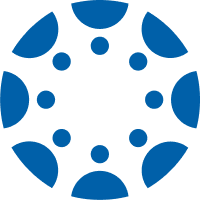
 BACK TO PROGRAMS
BACK TO PROGRAMS